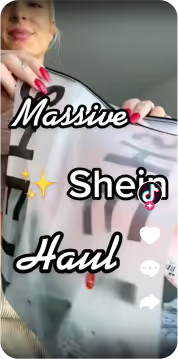1. Sign up for Facebook
The first step in setting up a Facebook ad account is to sign up for Facebook. If you already have a personal account, you can use that to sign in. If not, create a new account using your email address, phone number, or social media accounts.
2. Go to Ads Manager
Once you have signed in to Facebook, go to Ads Manager at https://www.facebook.com/adsmanager/. This is where you can create, manage, and monitor your Facebook ads.
3. Create your ad account
In Ads Manager, click on "Create Account" to create your ad account. Choose your account type, either personal or business, and enter your account information, such as your name, business name, and payment information.
4. Set up your payment method
Once you have created your ad account, you will need to set up your payment method. Click on "Billing" to add your payment information, such as your credit card or PayPal account.
5. Create your first campaign
After setting up your payment method, you can start creating your first campaign. Click on "Create" to create a new campaign. Choose your campaign objective, such as driving traffic to your website or increasing brand awareness.
6. Set your campaign parameters
Next, you will need to set your campaign parameters, including your target audience, budget, and schedule. Choose the audience demographics, interests, and behaviors that are most relevant to your campaign goals. Set your budget and schedule, and choose your bidding strategy.
7. Create your ad
Once you have set your campaign parameters, you can create your ad. Choose the ad format, such as a single image or a video ad. Create your ad content, including your ad copy, visuals, and call-to-action.
8. Submit your ad for review
After creating your ad, submit it for review by Facebook. Facebook will review your ad to ensure that it meets its advertising policies and guidelines. Once your ad is approved, it will start running on the platform.
In conclusion, setting up a Facebook ad account is a simple process that involves signing up for Facebook, creating your ad account, setting up your payment method, creating your first campaign, setting your campaign parameters, creating your ad, and submitting your ad for review. By following these steps, you can start running successful advertising campaigns on Facebook and reaching a new audience for your business.
Free Guide for short form content
Get our FREE downloadable guide to building a converting short form video strategy for your business.
Get a marketing plan that will blow your mind 🤯
Thank you